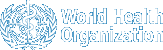Search for informationInteract directly with the map and click on a dot to view information on a specific centre. Search for poison centres by city, country, region or continent. Map navigation
Print mapZoom and pan to the appropriate area. Click on print. A seperate window will be opened. Use standard print options of your software to print the map. A complete list of all poison centres is available for download |
|||||||||||